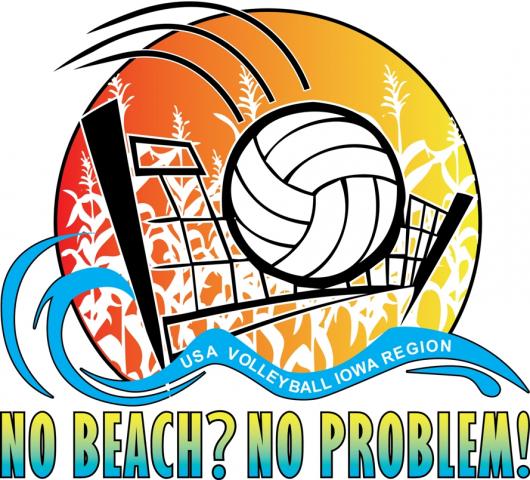Club Director HQ Common Issues
Administrators
Clubs will have the ability to designate administrators within their SportsEngine HQ to help manage memberships and rosters (similar to the "Club Admin" functionality in Webpoint). All administrators in SE must be USAV members, background screened, and SafeSport certified. USAV and Iowa will be monitoring compliance with this policy.
Paying for Coaches in Club HQ
In your HQ, click on your Directory, select the members you want to pay for, click on "Purchase Memberships" in the upper right hand corner and follow the directions to purchase. You will need their personal information (DOB, email, etc) Your coaches will receive an email with instructions to join your club and fill out their membership information.
You cannot pay for Background Screens for the coaches. They will have to pay on their own.