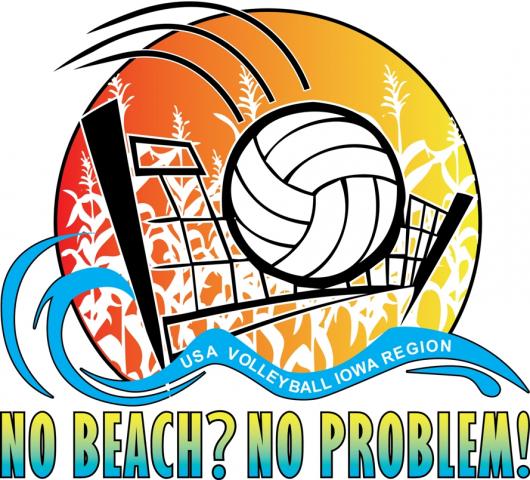MEMBERSHIPS FOR THE 25-26 SEASON WILL NOT BE AVAILABLE UNTIL SEPTEMBER 1ST. NO UPGRADES CAN HAPPEN UNTIL THEN.
Parents must create a SportsEngine account BEFORE purchasing a membership for your player. PLEASE read the instructions BEFORE purchasing.
All Players that are 18 years old or will be turning 18 in the current season (before August 31st) will be required to complete the SafeSport training before they are eligible to compete.
***If you have a current SportsEngine Account but it is for a different sport please create a new account with a different email address and purchase the membership for your child. After that is completed we can get the accounts merged by contacting SportsEngine at
accounthelp@sportsengine.com.
Purchasing a Tryout Membership
Step 1: Click on the Membership Button - the system works best on a computer using Chrome or Firefox for your browser.
Step 2: Create the Free Parent Account
Step 3: Purchase the membership for your player
Step 4: After you complete the membership purchase you will receive a series of emails. The email labeled "action required" may have a series of tasks to complete. Those must be completed before your player is eligible to play. You can also find those tasks in your SportsEngine account.
Upgrading From a Tryout Membership to a Full Membership
The club will send a link to upgrade or purchase your membership. This will connect the membership to the Club HQ and will allow them to be rostered. You will only pay the difference in price to upgrade from a tryout to full membership.